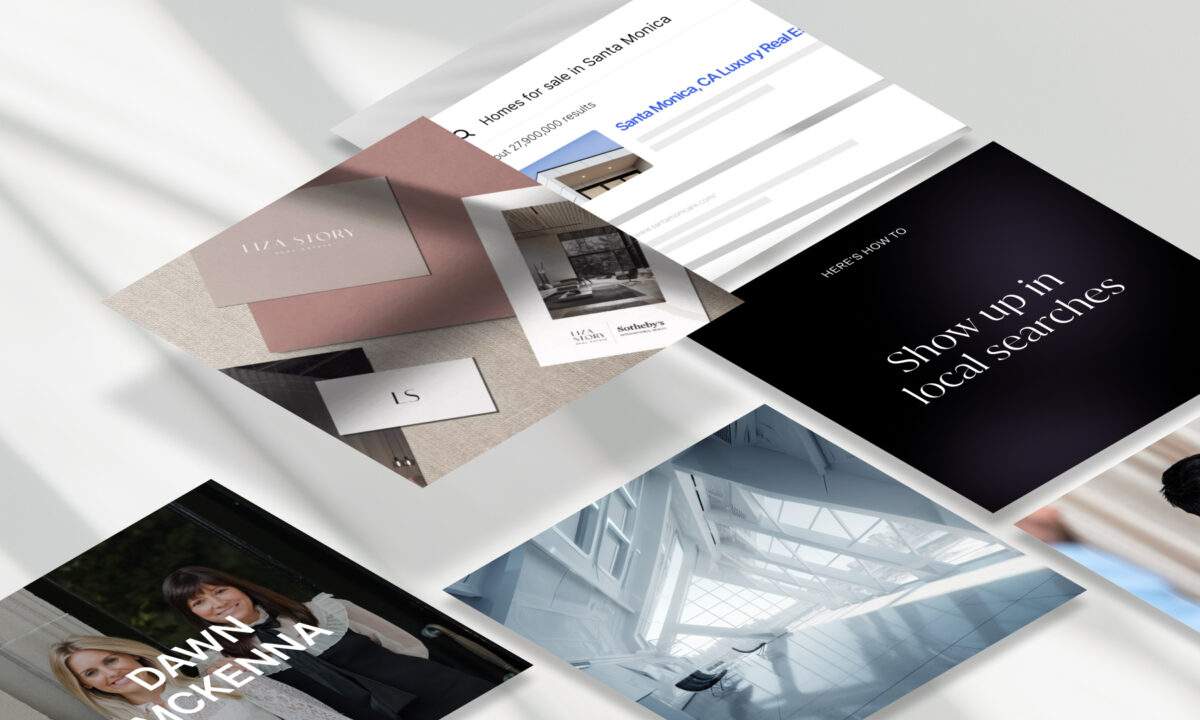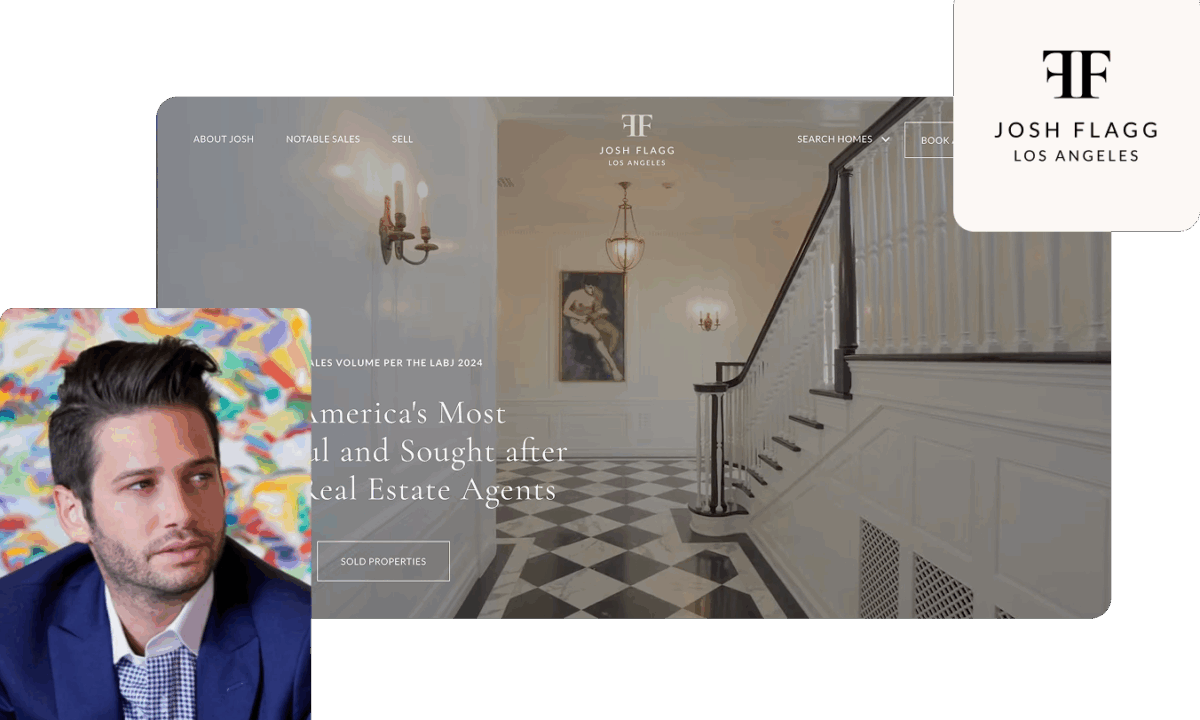Many factors positively affect a website’s ranking on Google: lightning-fast site speed, high-quality content, images with alt text, and quality backlinks – just to name a few.
In real estate, it is important to have a well-functioning website that is aesthetically pleasing, easy to navigate, and ranking well in the SERPs (search engine result pages). With so many people looking for answers to their property buying or selling questions, agents are wise to ensure their websites are polished and up to date. After all, you never know which searcher will become a client.
If a website needs renovations, either major or minor, it is important to keep in mind that changing a website does affect its ranking on Google.
But which changes affect rankings the most? How quickly can a modified website be restored to its former rankings or, better yet, much-improved rankings? And most importantly, which changes are for the better, and which changes are for the worse?
How Google Ranks Websites
Let’s begin by exploring how Google ranks websites. Backed by this knowledge, we are also better able to understand how site changes affect your rankings on the SERPs.
When ranking websites, it all boils down to algorithms.
According to Google, a series of algorithms – or ranking systems – sift through billions upon billions of indexed webpages. This is where crawling comes into play.
Web crawlers (bots or spiders) visit these webpages, download them to the search engine’s index, and mine its links in an attempt to find more webpages.
Webpages are not crawled just once. Crawlers periodically scan indexed webpages to see if any content changes have been made since the last time they visited the site.
If changes have been made, crawlers will update the search engine’s index. This ensures that users always receive the most up-to-date and relevant information.
This is perhaps the most technical explanation for how changing your website affects your ranking on Google.
What Factors Do Algorithms Consider When Crawling the Web?
Google’s Search algorithms consider a variety of factors when crawling the web. On their quest to find and present the searcher with the most useful information, crawlers consider:
- The keywords used in the searcher’s query
- The expertise and authority of a source
- The searcher’s location
To ensure that the Search algorithms consistently meet Google’s relevance and quality standards, Google employs professional Search Quality Raters around the world. Google also utilizes live tests to ensure that crawlers crawl effectively.
It Is True: Changing My Site Really Does Affect My Ranking
Any changes you make to your website, from the scheme to a complete redesign, will affect your ranking. Depending on the change and how well the change was executed, your website’s ranking will either improve or plummet.
When performed correctly, many of the changes you can make on your website will positively impact your place in the SERPs. Some examples of positive changes include:
- Updating and optimizing outdated content
- Regularly uploading fresh, quality, optimized content
- Changing the scheme from insecure HTTP to secure HTTPS
- Improving site speed
- Making the site mobile-friendly
- Adding alt-text to images
- Removing toxic and spammy backlinks
While you might have the best of intentions in mind, some changes can prove harmful, if not catastrophic, to your website. Examples of these negative changes include:
- Publishing low-quality content that is full of spelling and grammar errors
- Publishing duplicate or plagiarized content
- Installing bad redirects
- Example: redirecting a webpage about first-time home buying techniques to the homepage. This is a bad redirect because the searcher’s objective is not realized – rather than learning helpful techniques to help them along their home-buying journey, they are taken to a generic homepage with little to no content about first-time homebuying techniques.
- Applying a no-index tag incorrectly
- Example: applying a no-index tag to important pages, such as a blog, informative resource page, or homepage. This causes the webpage to disappear from the SERPs.
- Applying robots.txt incorrectly
- Incorrectly applying robots.txt could block crawlers from indexing the website, causing all rankings to disappear from the SERPs.
- Improperly handled website redesigns
- Many aspects of a website are altered during a redesign. This includes crucial factors such as code and webpages themselves. Improper handling can prove detrimental to the website’s growth and SEO value. Proper handling, however, can work wonders on improving your website’s growth and SEO value.
How Soon Can You See the Results?
After you have made changes to your website, the amount of time it takes to see the results vary. It is also important to mention that whenever changes are made to a website, either major or minor, there will be at least some decline in traffic. This is because Google’s crawlers need time to scan and index new content and design.
Website redesigns typically see a 5-7% drop in traffic. This is considered a safe range, and most redesigned websites recover in a few weeks. If your website does not recover in this timeframe, it is wise to seek out the counsel of a trusted SEO consultant.
After implementing SEO changes (such as optimizing existing content and meta, publishing fresh content, and improving site speed, to name a few), it typically takes four to six months before you see any noticeable results.
New websites typically take between six months and one year to rank on the SERPs.
How to Tell Whether Changes Were Made Correctly
Thankfully, there are a variety of resources out there that make it easy to tell whether the changes you made were done correctly.
SEMRush
While this resource requires a subscription, it is a helpful tool that lets you check your rankings. You can determine how well each of your webpages is ranking and which keywords each page is ranking for.
Google Analytics
This free resource is a favorite among new users and professionals alike. With Google Analytics, you can:
- Determine the demographics of your audience, including their location, which language they speak, their gender, and even their age
- Learn how people are finding your website. You can discover whether they are typing your URL directly into the search bar or clicking on a link to your site from another website (like a blog, for example)
- Find out how long people are staying on each of your webpages
- Find out how quickly people leave your site (bounce rate)
- Uncover the best keywords your website is currently ranking for
PageSpeed Insights
Google’s free PageSpeed Insights tool allows you to see which pages of your website are performing optimally and which need to be improved. The tool generates suggestions for you to consider fixing to make a webpage faster.
Ahrefs
Ahrefs is a helpful (subscription-only) tool that allows you to see the overall health of your website. This resource also lets you see all of the websites that are linking to yours so you can have your webmaster remove them. You can also submit a disavow file for Google, which lets crawlers know to ignore those toxic links. Ahrefs also lets you see how many broken and redirected links are on your website.
The thought of making changes to your website and how these changes can positively or negatively affect your ranking on Google can feel overwhelming.
But there’s good news. When backed with the know-how, support, and tools we mentioned above, you can dodge the stress and make changes in confidence.
If you do not feel comfortable making changes to your website on your own, do not hesitate to reach out to your webmaster or a trustworthy SEO consultant.