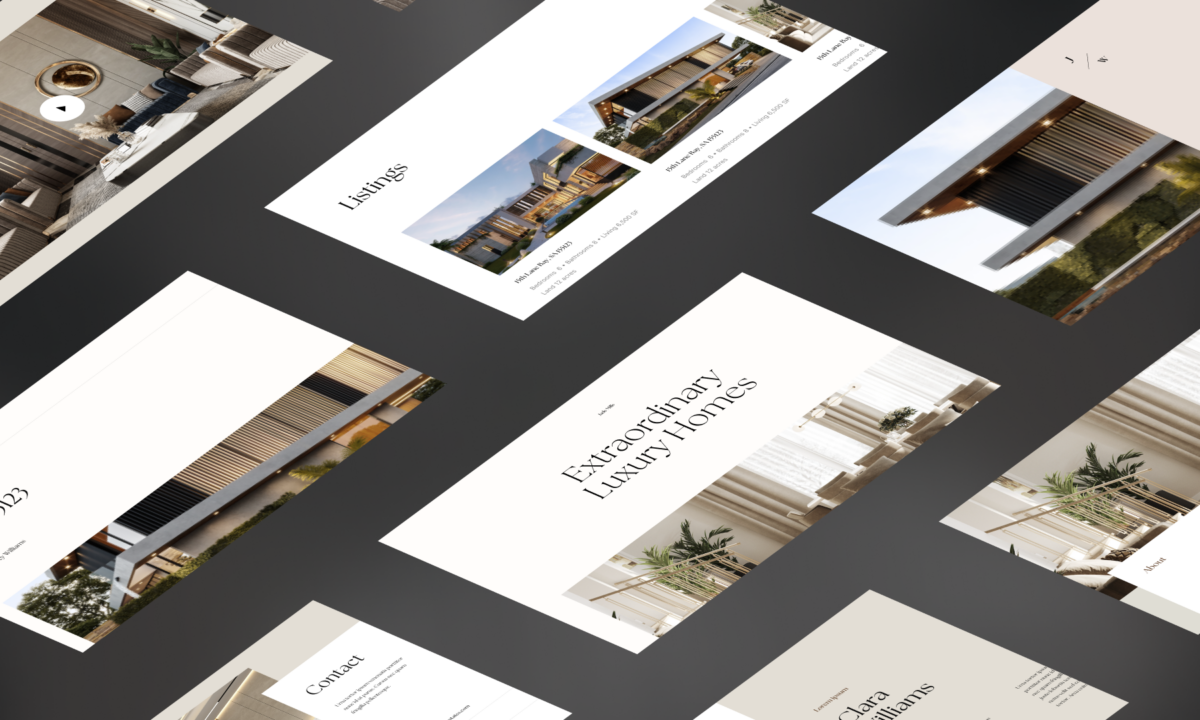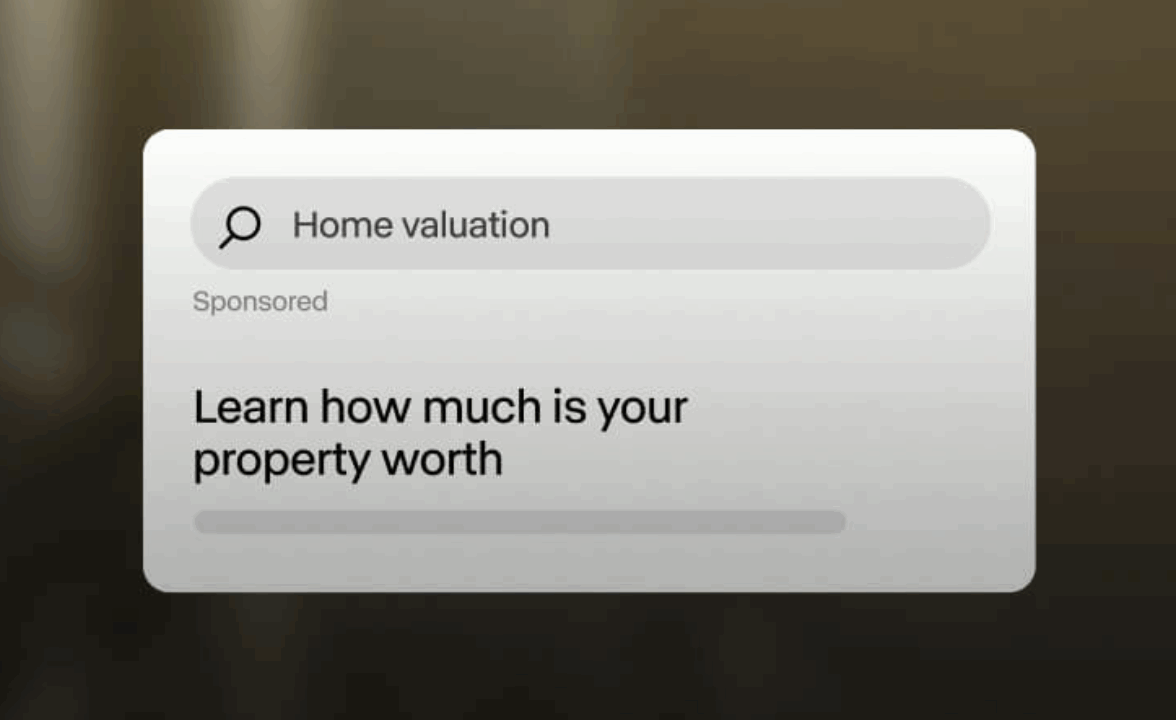Facebook ads have become a powerful tool for generating real estate leads and reaching potential buyers. By utilizing Meta’s advanced targeting options, agents can effectively showcase properties to a tailored audience, increasing the chances of conversion. In this comprehensive guide, we will help you avoid common pitfalls and fast-track your success in advertising on Facebook.
Find It Fast
Why should you advertise on Facebook?
Advertising on Facebook offers unrivaled benefits for real estate agents seeking to generate leads. As of 2024, Facebook boasts over 3.1 billion active users, providing one of the largest online audiences for your business. Plus, studies reveal that Facebook ads have an average conversion rate of 9.21%, significantly surpassing other social platforms.
Also, advanced targeting tools enable you to reach specific demographics, ensuring your ads are seen by prospective buyers and sellers who are actually in a position to consider your services. Finally, Facebook’s comprehensive analytics allow you to track performance and optimize ad spending, maximizing your return on investment.
Three approaches to consider
When running real estate Facebook ads, there are three ways you can approach your campaigns:
- Use automated ads: Facebook’s automation feature creates ads based on your goals and audience preferences, automatically optimizing placements and budgets. It conducts A/B testing to maximize engagement and ROI. Ideal for beginners or time-constrained users, it is user-friendly but lacks advanced customization and scaling options.
- Hire a professional: Agents with a larger budget who want expert oversight will appreciate the customized strategies and higher-quality ads. But this approach is often the most expensive.
- Do it yourself: The DIY route is perfect for those with some marketing knowledge and a desire for control. Pros include complete customization and cost savings, but this option does have a steep learning curve and requires a significant time investment.
9 steps to launching your own real estate Facebook ads
Create a Facebook Business Page
Creating a Facebook business Page is an essential first step for running real estate Facebook ads. Log into your personal Facebook account and navigate to the “Pages” section. Click “Create New Page” and enter your page’s name, category (e.g., Real Estate), and a brief description.
Upload a high-quality profile picture and cover photo, ideally showcasing your brand or properties. When selecting a profile picture for your Facebook business page, ensure it is a square image that’s at least 170 pixels wide. For the cover photo, choose an image that is 820 pixels by 312 pixels. Avoid text-heavy graphics, as they might not display well on all devices.
You’ll also need to add contact details, like your phone number and website. Once your page is set up, it’s ready to be optimized and used to generate leads through targeted real estate Facebook ads.
Start a new campaign
If you’d prefer to use automated ads, go to your Facebook homepage, click “Ad” in the left column, and select “Automated Ads.” Answer a few questions about your business and upload your images and copy. The algorithm will generate multiple versions, monitor performance, and optimize for the best results. Then simply hit “Publish,” and your campaign will go live.
To create your own ad, select “Create new ad” and choose “lead generation” as your objective. This approach allows you to manually tailor your ad to meet specific campaign goals.
Choose the right ad format
Choosing the right ad format is crucial for maximizing the impact of your Facebook ads. In 2024, options include image, video, carousel, slideshow, collection, instant experience, lead, dynamic, stories, messenger, and AR ads. Each format offers unique benefits for different campaign goals and audiences, so choose your ad type carefully.
Upload your ad media
To create successful real estate Facebook ads that capture attention and generate leads, incorporating compelling media is essential. In Meta Ads Manager, you can upload various types of media, including images, videos, carousels, and more.
Start by choosing an ad format that supports the media type you prefer. Upload high-quality images or short, engaging videos to showcase properties effectively. For carousels, upload multiple images or videos, allowing potential clients to swipe through different rooms or listings. Remember, visually appealing media can significantly enhance the performance of your real estate Facebook ads.
Pro tip: Draw attention to special property features to make your ads stand out. Unique aspects like a renovated kitchen, spacious backyard, or scenic views can catch a person’s eye. Highlighting recently sold listings is also a great way to boost your ad performance.
Write compelling copy
Crafting powerful copy for your real estate Facebook ads is crucial for capturing potential leads. Start with a strong headline that addresses a common pain point, such as “Find Your Dream Home at an Affordable Price.” Follow with a concise and engaging description highlighting unique selling points, like “Explore our exclusive listings through virtual tours.”
Use clear calls to action (CTAs) like “Schedule a showing today!” and if you are adding SEO keywords, don’t forget to incorporate them naturally. It’s also wise to keep your ads short, as Facebook users typically aren’t interested in lengthy posts or ads.
Ideal ad lengths are between 40-80 characters for headlines and 125 characters for body copy. Concise content captures attention and encourages better engagement.
Select an audience
To target your real estate Facebook ads, start by narrowing down your audience. First, choose a specific location like “San Francisco, CA,” to ensure your ad reaches potential buyers in your area. Next, refine your demographics: Set age ranges, such as 25-45, and include income levels pertinent to property buyers.
You can zero in even further by selecting interests related to real estate, such as “house hunting” or “luxury properties.” This ensures your ads are seen by individuals actively engaged with the homebuying process, boosting the effectiveness of your campaigns.
Set your budget
As the first step toward maximizing your ROI, determine your overall marketing budget and allocate a portion specifically for Facebook ads. For example, if you have a marketing budget of $4,000, setting aside 10% to 20% for ad costs (about $400 to $800) could be a good starting point.
Use Facebook’s daily or lifetime budget options to control spending. Start with a daily budget of $10 to $20 and adjust based on performance metrics. This strategy ensures you invest wisely without overspending.
Trust our team with your ads
Our advertising experts routinely run hyper-targeted campaigns that are proven to convert in search and social, sending high-quality leads directly to the databases of top producers all over the country.
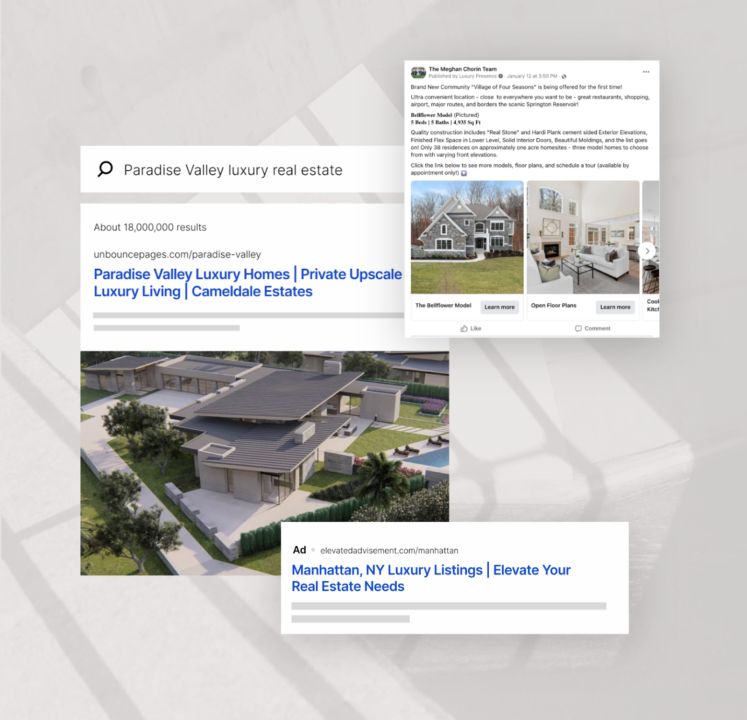
Launch your ads
Now that you’ve completed all the steps to create your real estate Facebook ads, it’s time to launch them effectively. Start by reviewing your ad setup to ensure all details are accurate. Navigate to the “Ad Manager” dashboard and select the campaign you wish to run. If everything looks good, click the green “Publish” button to submit your ad for review.
If Facebook approves the ad, it will be marked as “Live.” If not, you may need to troubleshoot the issue and resubmit the ad copy until it gets approved. Should you encounter any problems, Facebook support is always ready to assist.
Common reasons for ad rejection include the use of prohibited content, misleading claims, or poor-quality images. Ensuring that your ad complies with Facebook’s advertising policies before submission can save time and expedite the approval process.
Test, tweak, and optimize
Launching a campaign is just the beginning. If you want to get the most out of it, you’ll need to track, test, and optimize. To tweak your real estate Facebook ads, start by navigating to Meta Ad Manager. You’ll want to focus on key metrics such as click-through rate (CTR), cost per click (CPC), and conversion rate.
For example, a CTR below 1% might indicate your ad isn’t compelling enough, so consider changing the headline or image. Conversely, a high CPC could suggest poor ad targeting. To resolve these issues, you can use A/B testing to compare different variations of the same ad and identify which performs best. By consistently monitoring these metrics, you can make data-driven improvements.
Ways to take things to the next level
Need to give your ads a competitive advantage? Here are a few expert tips you can use to go above and beyond and supercharge your results.
- Analyze winning ads in your area and use them as inspiration for your own campaigns.
- Showcase accolades, awards, and positive reviews to build credibility and trust.
- Direct ad traffic to a specific landing page to streamline the user experience and enhance conversion rates.
- Utilize design tools like Canva to access ready-made templates that enhance the visual appeal of your Facebook ads and save you time.
- Add real estate videos to boost engagement and provide a more in-depth look at properties.
- Offer interactive experiences, such as virtual tours, to help potential buyers feel more connected to the property.
- Create an audience persona and write as if you are speaking directly to them to make it more relevant.
Ready to generate more leads on Facebook?
With billions of users on Facebook, the potential for lead generation is enormous. Tap into this powerful platform and watch your real estate business stand out and grow exponentially. If you’re short on time and resources or need to scale your current efforts, let our expert ad team assist you in effectively reaching your target audience.