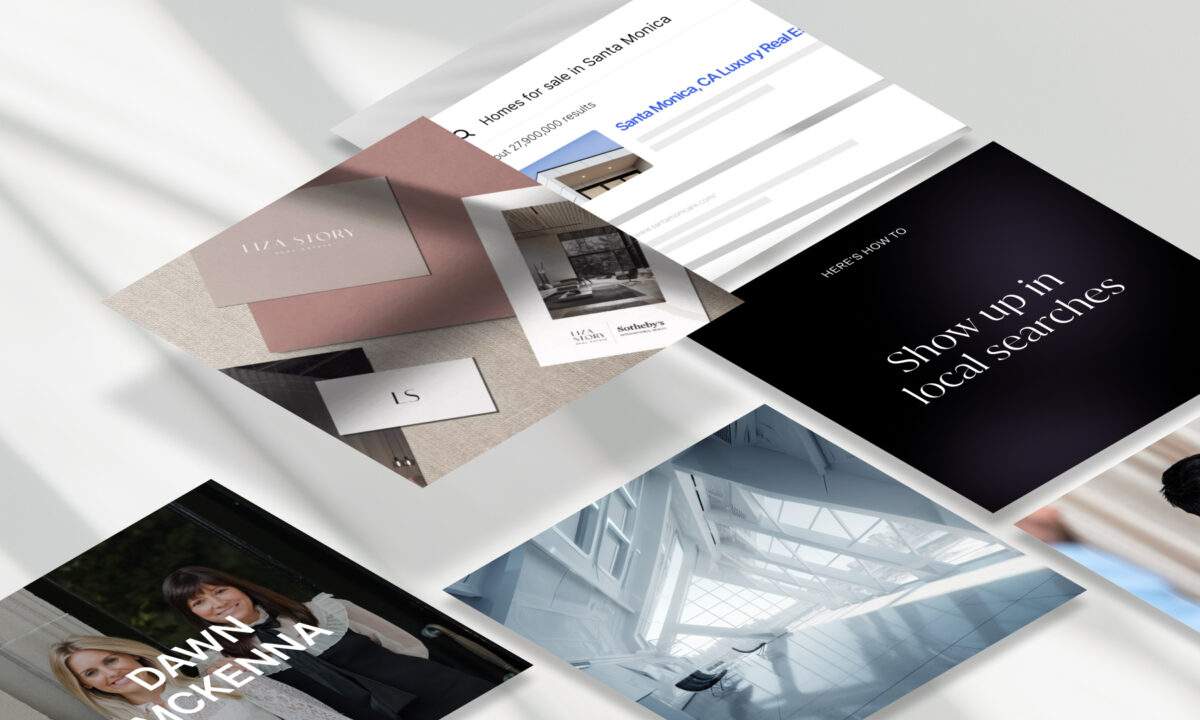As agents strive to stay ahead in a competitive market, harnessing the power of a customer relationship management system (CRM) is essential. CRMs have revolutionized client management and lead nurturing in the real estate industry, but optimizing them is no easy task.
In this blog post, we answer the simple question: how to use a CRM. We delve into the pivotal role of CRMs in lead organizing, tracking, and nurturing and explore how these platforms empower agents to build meaningful connections, streamline workflows, and drive business growth.
Find It Fast
Top 10 reasons to use a real estate CRM
The benefits of leveraging CRMs to enhance client engagement and maximize sales opportunities in today’s digital landscape are indisputable.
- Organized client data: Centralized client information, including contact details, preferences, interactions, and property preferences, ensures that agents have all pertinent information right at their fingertips.
- Improved communication: Agents can stay in touch with clients more effectively using automated emails, reminders for follow-ups, and personalized communications based on client data stored in the CRM.
- Enhanced customer service: With access to comprehensive client and lead profiles, agents can provide more personalized attention to their database.
- Streamlined workflow: Managing leads, assigning tasks, and tracking transactions all in one place enhances efficiency.
- Lead management: Agents can prioritize leads effectively, ensuring that they allocate their time and resources to the most promising opportunities.
- Performance tracking: CRMs provide insights into key metrics such as conversion rates, pipeline status, and client engagement, enabling agents to assess their performance and identify areas for improvement.
- Marketing automation: Agents can automate marketing campaigns, track their effectiveness, and nurture leads through targeted communications.
- Data analysis: CRMs offer valuable insights into market trends, client behavior, and the effectiveness of sales and marketing efforts.
- Scalability: These systems provide the flexibility to accommodate an expanding client base and evolving business needs.
- Compliance and documentation: CRMs help agents and brokers follow regulations by providing a centralized repository for documentation, transaction records, and communication history, reducing the risk of errors and oversights.
How to use a CRM in real estate

Now that we know what we want our CRM to accomplish and how it can benefit our day-to-day business, let’s look at how to use a CRM in the real estate industry.
Research and choose the right CRM for you
Start by researching CRM options tailored to the real estate industry. Consider factors such as features, pricing, user interface, integration capabilities, and customer support. Choose a CRM that aligns with your specific business needs and budget. Remember, though, the best CRM is the one that you’ll use. So skip all the bells and whistles if you don’t need them and pick a software that is helpful to your specific needs.
Customize settings and configuration
Begin by configuring your CRM to suit your workflow. This may include adding custom fields for property details, lead sources, and client preferences; setting up automated workflows; and setting user permissions.
Import contacts and data
Transfer existing contact lists, leads, and client data into the CRM. Most CRMs offer tools for importing contacts from spreadsheets, email vendors, or other platforms. Ensure that data is clean, organized, and properly categorized for easy access and segmentation.
Integrate with other tools
If applicable, integrate the CRM with other tools and platforms used in your real estate business, such as your website builder, email marketing software, transaction management systems, lead generation platforms, social media accounts, and listing portals. Integration helps streamline processes and ensures data consistency across platforms.
Train all users on the team
If applicable, provide comprehensive training to all users and staff on how to use the CRM effectively. This may include tutorials, webinars, documentation, and hands-on practice sessions. Ensure everyone understands key features, best practices, and data management protocols.
Input new leads and contacts
Begin entering new leads, contacts, and prospects into the CRM as they come in through various channels such as website inquiries, landing pages, open houses, referrals, marketing, and ad campaigns. Assign leads to appropriate agents and set up automated follow-up tasks and reminders.
Segment target audiences
Utilize CRM features to sort your contacts into groups based on criteria such as lead status, property preferences, geographic location, and engagement level. Create targeted email campaigns, newsletters, follow-up cadences, and marketing messages tailored to specific audience segments.
Track interactions and communication
Use the CRM to track all interactions and communication with clients and leads, including emails, phone calls, meetings, property viewings, transaction documents, and follow-up actions. Log notes, update statuses, and set reminders to stay organized and responsive to client needs.
Monitor performance and analytics
Regularly review any performance metrics and analytics provided by the CRM to assess the effectiveness of your lead nurturing efforts. Track conversion rates, engagement levels, response times, and ROI to identify areas for improvement and optimization.
Iterate and optimize
Continuously tweak your CRM strategy based on insights gained from data analysis and user feedback. Experiment with different communication channels, content formats, and follow-up strategies to refine your approach and maximize results over time.
How to use a CRM to organize leads
Let’s dive in a little deeper to some of these key CRM performance areas so you can sort your contacts in a useful and efficient way.
1. Categorize your leads
Lead segmentation allows you to better understand each lead and tailor your approach accordingly. There are many factors that can influence how you decide to categorize your leads, including your specific business needs and the capabilities of your CRM system. Here are some common methods for categorizing leads:
- Lead source
- Buyer vs. seller
- Stage in the sales funnel
- Readiness to act
- Interest in specific property type
- Geographic area
- Engagement level
- Lead quality or scoring (You can assign a numerical value to each lead based on factors such as their likelihood to convert, budget, or timeline, or allow your CRM to do this automatically via its lead scoring capabilities).
2. Set tasks and reminders related to each lead
Use your CRM to set up and schedule follow-up calls, emails, meetings, and reminders that keep you on track. You can also plan out automated, long-term follow-up sequences and drip campaigns to ensure that your leads hear from you regularly. Doing this all from your CRM saves you time and streamlines your workflow while ensuring that no leads or tasks fall through the cracks.
3. Manage team assignments and coordinate communication
If you’re a broker or team leader, your CRM should enable you to assign leads to specific agents. This ensures that everyone knows who is responsible for which leads and can help you distribute workloads fairly. If multiple people on your team have previously communicated with a lead, you can track these interactions so no wires get crossed, and communication is consistent and professional.
How to use a CRM to track leads
Once your leads are entered and organized, it’s time to let the CRM work its magic and track all of the data you need to assess your lead generation and nurturing success.
1. Track connections
You can use your CRM to track all of your interactions with leads from one centralized place. This includes:
- Total interactions: Every time you connect with a lead via phone call or meeting, you can log this in your CRM. This helps create a timeline of your communications. Most modern CRMs also allow you to upload and store documents or contracts related to the lead.
- Emails: CRM systems often integrate directly with your email service, automatically logging the emails you exchange with leads. This not only helps track your email communication but also ensures that you don’t miss any crucial messages.
- Calls: Some CRMs have built-in call-logging features, where calls can be recorded, transcribed, and stored within the lead’s profile. Even if calls aren’t recorded, notes and details (such as a call’s duration and key discussion points) can be manually logged.
- Social media use: CRM platforms often have the capability to integrate with social networks, allowing you to track interactions with leads on platforms such as Facebook, Instagram, and LinkedIn. This can provide valuable insights into a lead’s interests and behavior.
- Website activity: Advanced CRM systems can also track a lead’s activity on your website, such as the pages they visited, the properties they viewed, or the forms they filled out. This can help you identify their interests and tailor your follow-up communications.
2. Gain valuable insights into lead behavior
With all of the information from your tracking and logging, you’re able to gain a ton of valuable data about how your leads act, what their needs are, and how best to communicate with them. These insights include:
- Overall behavior: What kind of content do they engage with most? What time of day are they most active? How quickly do they respond to communication?
- Preferences: For example, if a lead regularly visits a particular type of property listing on your website, this could indicate their preference for that property type.
- Interest level: A lead who regularly opens your emails, clicks on links, and visits your website is likely highly interested.
- Buying readiness: If a lead is requesting property showings or asking detailed questions about the buying process, they may be closer to making a decision.
3. Monitor lead progress through analytics
The reporting features in your CRM should allow you to attribute lead sources, analyze lead conversion rates, track ad performance, and identify high-value leads. This helps you see what’s working, what isn’t, and where you need to refine your lead nurturing strategies. CRMs can also help with forecasting future sales and planning lead generation and nurturing efforts based on the results you’re seeing.
How to use a CRM to nurture leads
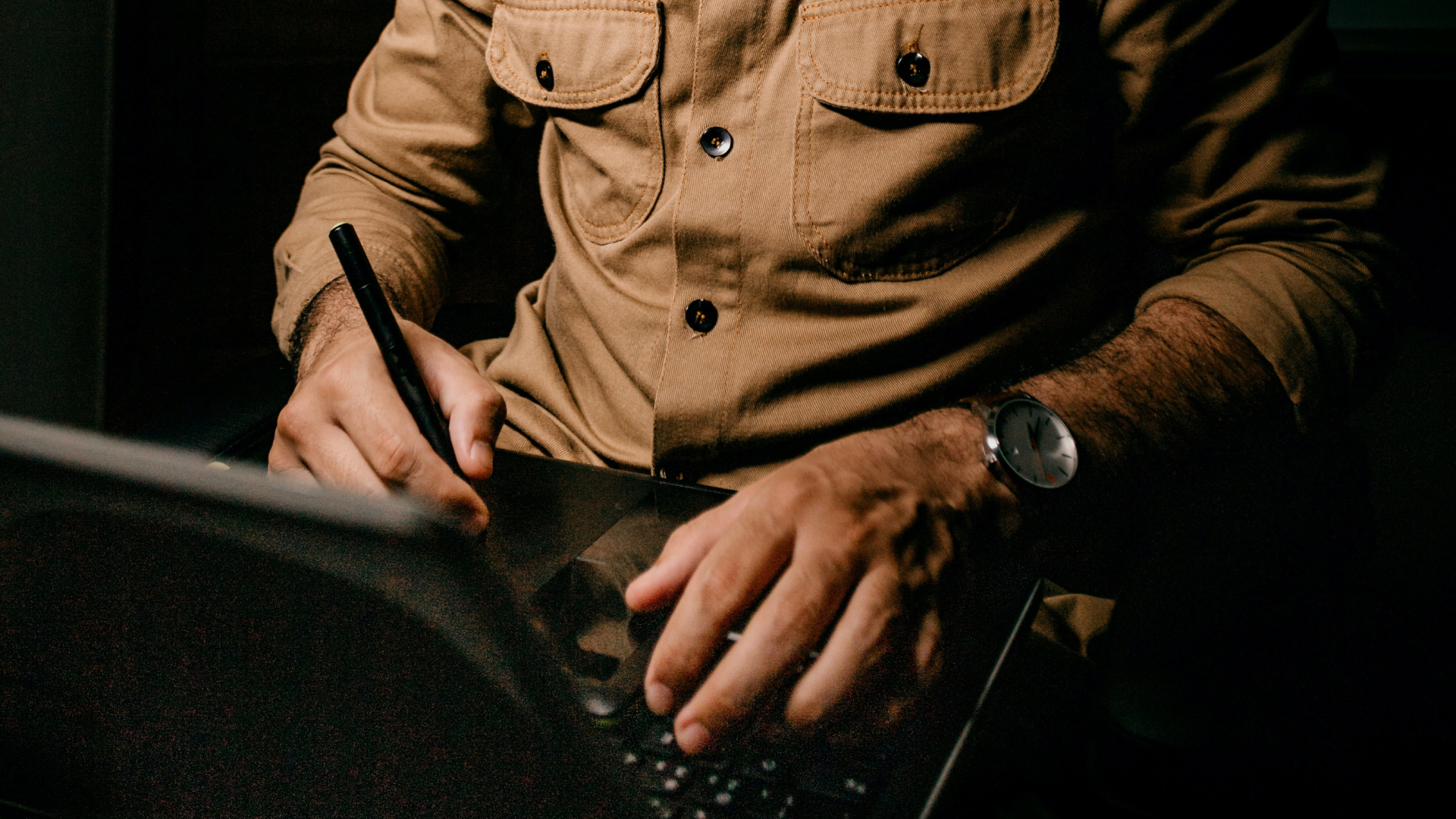
1. Use data to refine lead nurturing
With the data gleaned from your CRM, it’s easy to see what’s working and where there is room for improvement in your lead nurturing strategies. For example, if an email is performing particularly well with a certain group, you can use that information to create more of that content. You can also test the cadence and frequency of your messaging to make data-driven decisions about what works best.
This information should inform your overall sales strategy. For example, you might identify that leads from a particular source are more likely to convert. Once you have that information, you can invest in what works to prioritize attracting these higher-quality leads.
2. Automate follow-ups
Automating your lead nurturing activities ensures consistent communication, saving you valuable time while still maintaining appropriate levels of engagement. This approach allows for rapid responses to inquiries, personalized messaging based on lead data, and persistent nurturing over time. By automating repetitive tasks and streamlining communication, you can efficiently manage leads at scale, increasing the likelihood of conversion and success in the competitive real estate market.
3. Personalize communication with leads
CRMs allow for heightened personalization, which goes a long way in lead nurturing. Personalized communication is vital for establishing rapport, increasing engagement, and ultimately driving conversions. By tailoring messages to address individual needs, preferences, and concerns, agents can build trust and loyalty with leads, encouraging them to engage more deeply with the agent’s services. This personalized approach not only enhances the likelihood of conversion but also fosters long-term relationships, leading to repeat business and valuable referrals.
Develop your lead nurturing strategy
Turn leads into clients with our free scripts, follow-up schedules, and communication tips.
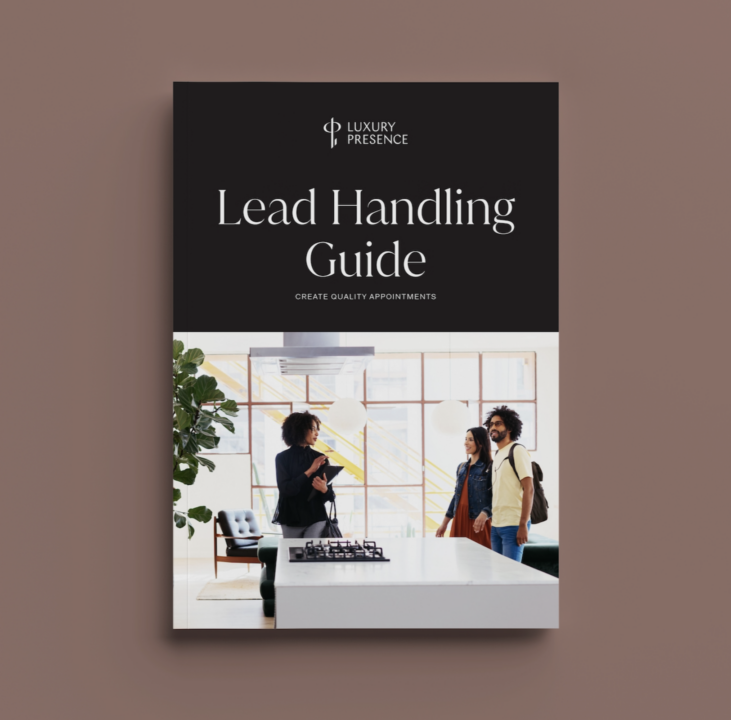
Organize, track and nurture leads + Luxury Presence
A CRM platform is an invaluable resource for any real estate professional who wants to effectively organize, track, and nurture their leads. If you’re looking for more expert guidance about choosing a CRM and developing a lead nurturing program that wins you more business, set up a free strategy call with our team at your convenience.