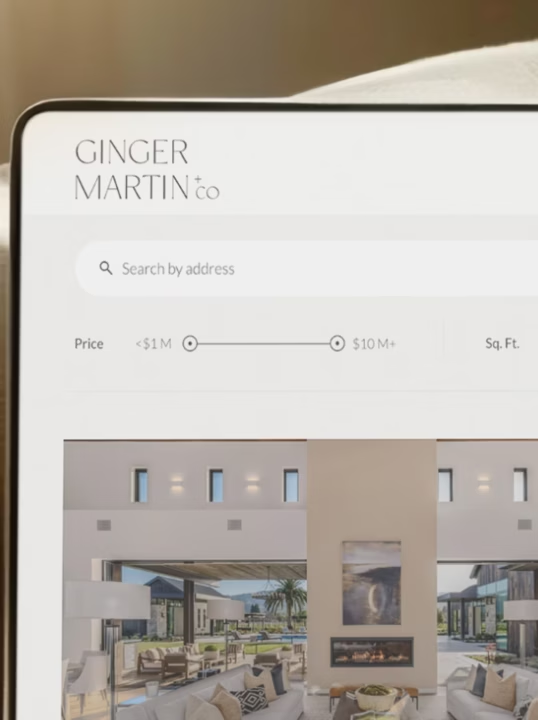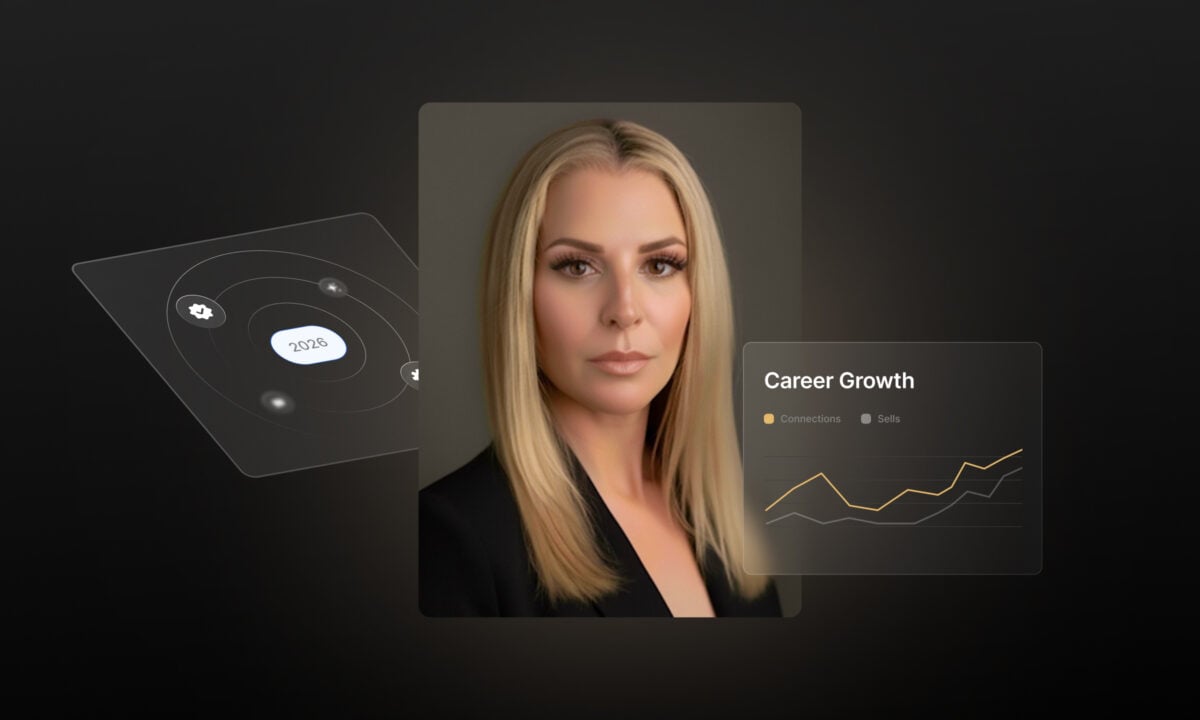Artificial intelligence has become a powerful asset for real estate professionals looking to scale content creation, improve client communication, and streamline daily operations. But like any tool, its effectiveness depends on how it’s used.
A thoughtfully built AI prompt library for real estate enables agents to generate high-quality, brand-aligned content across multiple channels without starting from scratch every time. This article outlines how to build, organize, and maintain a custom prompt library, with examples to help you put it into action. As more agents invest in technology and marketing efficiency, now is the time to systematize your AI strategy and sharpen your competitive edge.
Find It Fast
Why every agent needs a prompt library
According to Luxury Presence’s 2024 State of Real Estate Marketing report, 37.6% of agents plan to increase investments in AI and technology tools. Agents are using AI to write listing descriptions, social content, newsletters, video scripts, and follow-up messages. But inconsistent prompts yield inconsistent results.
A custom AI prompt library for real estate eliminates this guesswork. It allows you to:
- Save time with reusable templates
- Maintain tone, voice, and branding
- Scale your marketing output
- Reduce mental load and decision fatigue
- Delegate more effectively to assistants or team members
In a competitive landscape where 39.7% of agents identify lead generation as their biggest challenge, a systematized AI library provides a sustainable edge.
The Ultimate
AI Prompt Guide
The shortcut to AI mastery starts here.
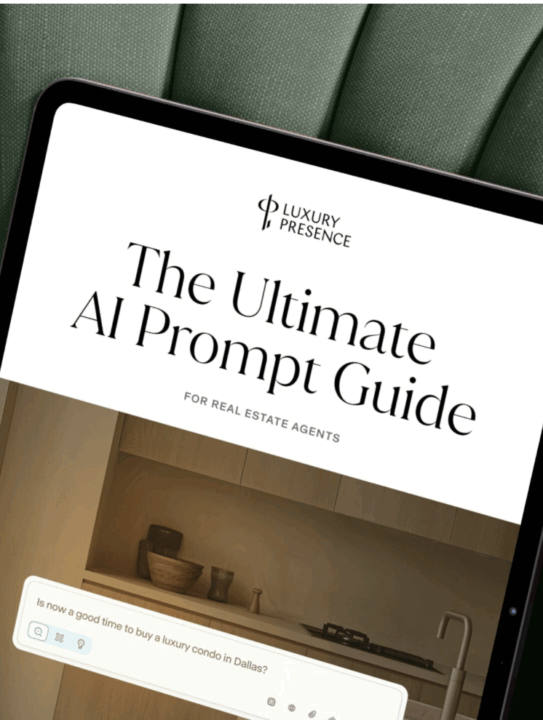
The alternative to creating a prompt library is to try our AI Marketing Specialists: A full-stack marketing team that works autonomously, 24/7 for you. No prompts necessary as it runs on our sophisticated AIPresence platform. Learn more about how Luxury Presence AI Specialists are redefining what’s possible for growth-minded real estate agents.
Step-by-step: How to create your custom AI prompt library
Building your prompt library isn’t just about collecting scripts. It’s about creating a structured, accessible resource tailored to your workflow. Here’s how to do it:
1. Choose a format to store and access your prompts
Use a system you already work with comfortably. Options include:
- Google Sheets: Use rows for individual prompts and columns for category, format, tone, notes, and examples.
- Notion or Airtable: Tag prompts by use case, update status, or marketing funnel stage.
- Google Docs or Drive folders: Organize prompts in separate documents or folders by use case, category, or project, especially if you prefer a more visual, paragraph-style format.
Set clear naming conventions for each file or entry. For example:
“Listing – Luxury Home – Scottsdale – 125 words – Confident tone”
2. Define your content categories
Identify the content types you frequently produce. These will serve as the core sections of your library. Typical categories include:
- Listing descriptions
- Social media posts
- Email newsletters and campaigns
- Blog and website content
- Buyer/seller communication templates
- Scripts (video, voicemail, open house)
- Market reports or trend updates
Each category should have its own section or tab in your prompt library system.
3. Write reusable prompt templates
Focus on writing flexible, modular prompts that can be customized by changing location, tone, or audience. Here’s a basic format:
“Write a {word count} {content type} for a {property type} in {location}. Highlight {features}. Use a {tone} tone and include a {CTA if applicable}.”
Example prompts:
- “Write a 150-word listing description for a waterfront condo in Miami. Highlight ocean views, open layout, and luxury amenities. Use an upscale, polished tone.”
- “Draft an email newsletter introducing a new blog post about market trends in Boulder. Keep it informative and concise, with a clear link to the full article.”
- “Create an Instagram caption for a new listing in East Austin. Use a friendly tone and include 3 relevant hashtags.”
For each prompt in your library, save:
- The base prompt
- One or two sample outputs
- Notes on when or how it was used successfully
- Suggestions for variations (e.g., first-time buyers, luxury clients)
4. Organize by tone, audience, and channel
To make your AI prompt library for real estate more versatile, tag prompts by:
- Tone (e.g., friendly, luxury, professional, casual)
- Audience (e.g., investors, first-time buyers, sellers)
- Channel (e.g., Instagram, email, blog, video)
- Use frequency (daily, weekly, evergreen, seasonal)
This makes it easy to sort and reuse prompts based on the content calendar or campaign type.
5. Create a “working prompts” section
Not every prompt will hit the mark the first time. Keep a separate tab or section for in-progress prompts or experiments. Add notes about what needs improvement — length, clarity, formatting — and revisit them monthly.
You can also include:
- Prompts that worked well but need updating (e.g., seasonal references)
- AI-generated outputs that need polishing
- Notes about client or team feedback
6. Review and update quarterly
Like any marketing tool, your prompt library should evolve with your business. Set a reminder each quarter to:
- Remove outdated or redundant prompts
- Add new examples based on recent campaigns
- Adjust for tone or branding shifts
- Incorporate trending content themes or client questions
If you’re working with a team, include your assistant, marketer, or content manager in the review. A centralized, well-maintained prompt library can quickly become a core part of team onboarding and delegation.
Leverage AI and grow your brand with Luxury Presence
Custom AI prompts for real estate allow you to deliver smarter marketing, faster. With a well-structured prompt library, you reduce friction in your workflow, create better content across every channel, and free up more time for high-value client interactions.
Want expert guidance on how to align your AI strategy with your branding, marketing, and lead gen goals? Luxury Presence offers the tools and team to help you scale with confidence.
Get the platform that drives results.
Agents using Luxury Presence grew sales nearly 2x faster than their peers, increased sold listings by 6%, and closed over $300B in transactions. Ready to grow your business? Let us show you how.